The first things collaborators see is a folder's name. Include a reminder that this data is sensitive or only for a certain group in the folder's name to provide important context.
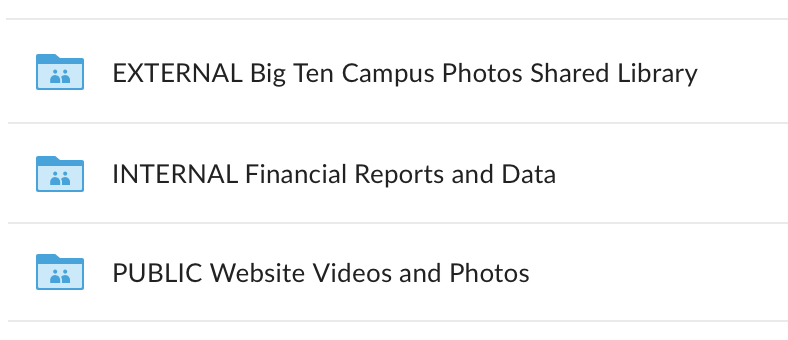
Including phrases like INTERNAL or PRIVATE give a clue that the contents should be handled carefully. EXTERNAL can mark folders shared with Box users outside of the university. Folders marked PUBLIC might be sent in email with an open Shared Link or embedded in a web page for anyone to access.
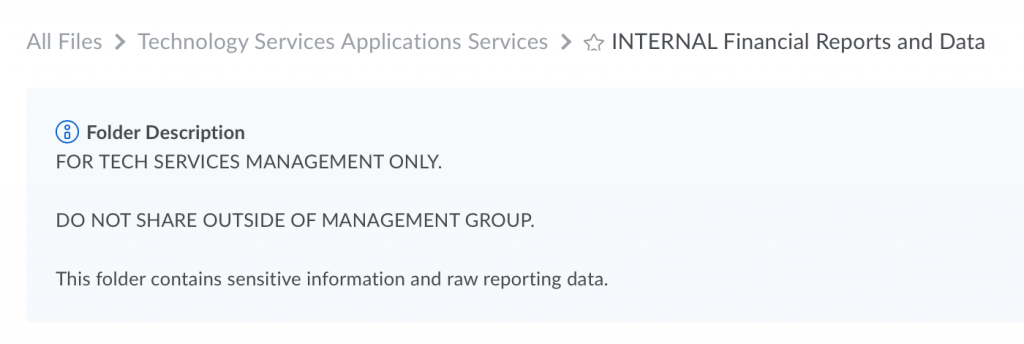
Adding a description of the folder or file contents can also provide clues to collaborators about how to handle the data. In the description, you can describe the intended audience and any restrictions on sharing.

Pingback: Illinois Box Fall 2019 Newsletter – U of I Box Updates