Simplified Sharing Available Now
First up, Box has released the new simplified sharing experience to Box Web. The new sharing process gives quick access to adding collaborators and creating shared links.
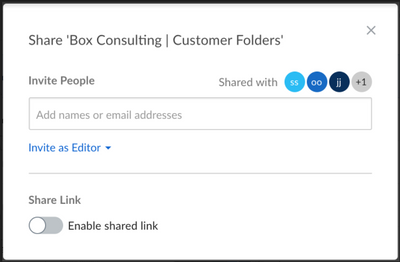
To open the Share window, right-click or use the ellipses (…) menu and then click Share. Now you can invite collaborators to work on content together, or create a shared link to distribute content, all in the same window!
References:
Box Drive Folder Location Configuration
The default location of the Box Drive folder does not allow collaborators to access absolute links set by another user and required by some applications, like Excel, Word, InDesign, etc. If your users work with applications that require an absolute path outside of their operating system’s user directory, their Box Drive folder can now exist elsewhere in the file system, allowing for use of linked files and spreadsheets.
Please note this change does not allow other users of the same computer to access another user’s Box Drive content, even in they can access the path configured for the Box Drive folder. The Box Drive folder is still only available to only the user logged in to the same operating system session as the Box Drive application.
For more information and example use cases, please review the following post from Box:
Configuring the Default Box Drive Folder Location - Box
